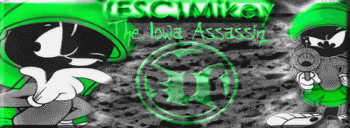Everytime I try and open UnrealEd this comes up
General protection fault!
History: WBrowserStaticMesh::UpdateMenu <- WBrowserStaticMesh::OnSize <- WWindow::WndProc <- WWindow::StaticProc <- WWindow::WndProc <- WWindow::StaticProc <- WBrowserStaticMesh::OnCreate <- WWindow::WndProc <- WWindow::StaticProc <- PerformCreateWindowEx <- WBrowser::OpenWindow <- WBrowserStaticMesh::OpenWindow <- WM_BROWSER_UNDOCK <- WEditorFrame::OnCommand <- WWindow::WndProc <- WWindow::StaticProc
Please help me I want to make my map :O I went trough 6 hours of tutorials!
!!Help!!
- {ESC}Mikey
- Server Engineer
- Posts: 5403
- Joined: Mon Dec 24, 2007 12:08 pm
- Location: Iowa USA
- Contact:
- LordGleedo
- Posts: 2755
- Joined: Mon Dec 24, 2007 10:01 am
- Location: Village Life, UK
- Contact:
:shock:
-
{ESC}Lager
- Administrator
- Posts: 5312
- Joined: Mon Dec 24, 2007 5:21 pm
Wow !!! Now thats a problem!!!
You could delete your editor ini file that is in your system folder then try the editor again. UT will make another ini file from it's backup.
Hope that helps.
You could delete your editor ini file that is in your system folder then try the editor again. UT will make another ini file from it's backup.
Hope that helps.

- LordGleedo
- Posts: 2755
- Joined: Mon Dec 24, 2007 10:01 am
- Location: Village Life, UK
- Contact:
Next time backup your maps folder so you dont lose all your downloads{ESC}SNEEK wrote:I had to reinstall ut :O
Doh!! Ive done that once or twice myself :oops: